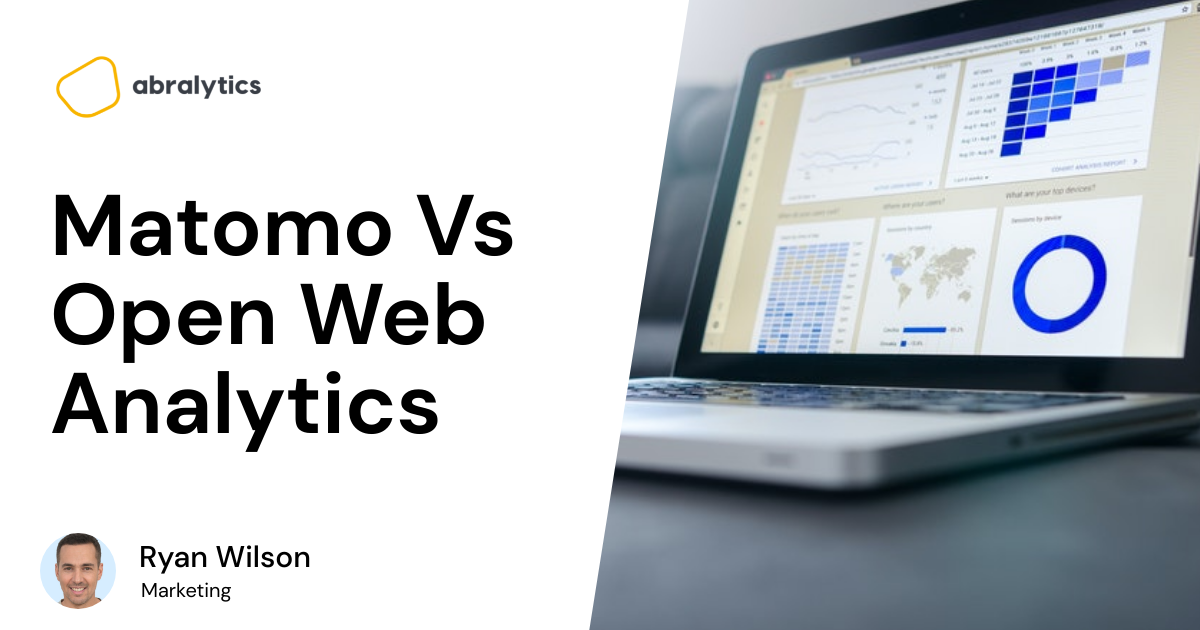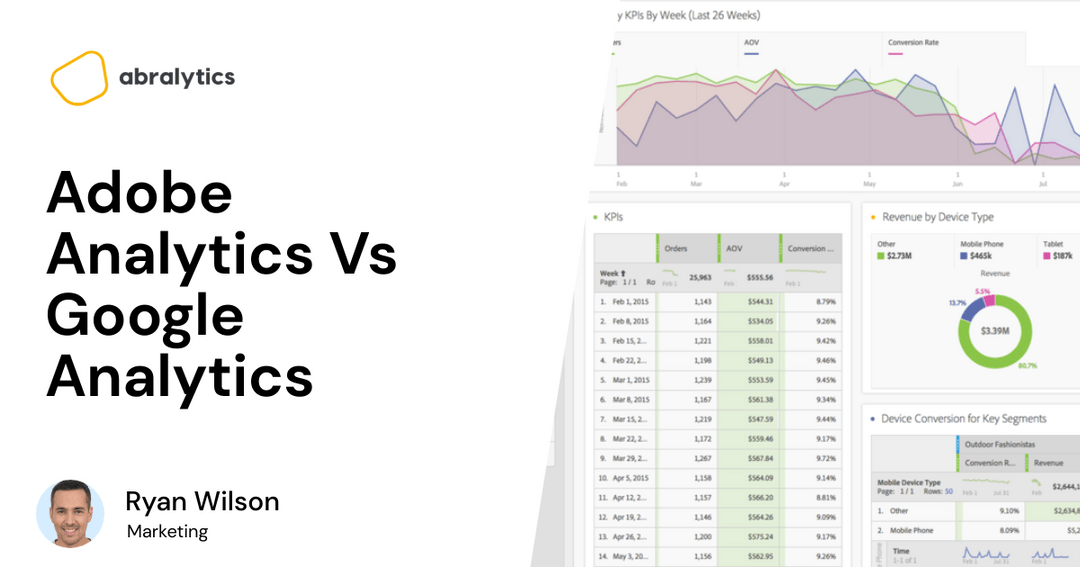Both Matomo and Open Web Analytics are web analytics tools and rival Google Analytics in one way or another.
And while there are several similarities between these platforms, most importantly, both are Open Source Software. (1)
This article will give you an honest evaluation of these two platforms and highlight 7 key features that you should be interested in when choosing your Web Analytics tool, namely:
- Integration
- Data Privacy
- Lightweight Script
- Ease of use
- Capability
- Price
- Free Trial Period
A brief overview of Open web Analytics (OWA)
Open Web Analytics (OWA) is a popular open-source Web Analytics Framework (2) that can enable a person to track user interactions with your website or applications.
It uses simple Javascript and PHP APIs to add web analytics to sites. A relatively small company that supports tracking with WordPress (3) and MediaWiki (4), both very popular website frameworks.
A brief overview of Matomo
Matomo was started in 2007 and was originally named PIWIK. The company was launched and based on the concept of providing free software to users.
Matomo means honesty in Japanese and is an all-in-one open-source analytics platform.
Used by over 1.4 million Websites in more than 190 countries and accessible in more than 50 different languages.
Matomo vs. Web Analytics – 7 Key Features
- Integration.
How well do these analytics tools work with the mainstream platforms out there, such as Wix, WordPress, and Shopify?
Ask yourself:
- Will my chosen Analytics platform play well with others?
- Will it be difficult to get it to talk to my website framework?
If your web analytics tool doesn’t ‘speak’ to your website or applications, you’ll never be able to measure the success of your site accurately, which could be costly for your business.
- Matomo Integration
Matamo easily integrates with over 100 different technologies, including Content Managing Systems, Online Shops, Forums, and Frameworks.
This means that if you choose to use Matomo Analytics, the chances are excellent that you’ll be able to analyze website traffic, regardless of the operating system you use.
- OWA Integration
Although Open Web Analytics can track and analyze site visitor interaction on any website framework, its support is focused mainly on WordPress and MediaWiki content managing systems.
- Data sharing

Source: Pexels.com
An appropriate alternative heading could easily have been “The cookie issue.” No jokes.
Cookies are files that are created by sites and apps you visit. These files contain bits of personal information such as a Username and Password.
When a user allows cookies, they permit the website owners to streamline their browsing experience by using the stored information to tailor it to your preferences.
But this presents a lucrative financial opportunity to retailers, as they will pay good money to know what people are most interested in.
Google Analytics, for example, tracks the following information as default:
-Browser and device information – Mobile vs. Desktop
-Referring Website Details – The link or keyword that brought you to a site
-Session statistics – Pages view and duration
-Approximate geolocation – Town, City, and Country
Why cookies can be dangerous
First-party cookies are created by the website you’re visiting, while Third-party cookies are created by websites you aren’t necessarily browsing. They are usually associated with the adverts that are displayed on web pages.
This means that your personal data, such as Usernames and Passwords, are recorded and stored in different files, vulnerable to leaks and cyber attacks.
Because of these concerns, there are privacy regulations in place that govern how websites and apps use your data.
So, how do these analytics tools view data ownership?
Matomo on Data Privacy
Matomo promises 100% data ownership, meaning that your data won’t be shared by any other party for their own advertising purposes.
OWA on Data Privacy
While not able to directly verify Open Web Analytics views on data sharing, one report (5) suggests that they use cookies on websites where their program has been installed.
- The Need for Speed

Source: Pexels.com
The time a page takes to load directly impacts whether or not visitors will be returning to that site. Everything in the world is so fast-paced and that split-second delay could cause people to click away.
Needless to say then, your Web Analytics tool needs to perform at least as fast as the industry-leading Google Analytics, or simply leave it in the dust.
The faster the loading time, the better for your business. Have a look at this article for an in-depth discussion on How Website Performance Affects Conversions.
As a reference, here are the tracking file sizes of two other Web Analytics tools on the market, Google Analytics, and Abralytics:
Google Analytics uses the Google Tag Manager as a way of integrating their Analytics platform into a site and adds 28KB to your site. This script then downloads another JavaScript file called the Google Analytics Tag with an additional 17.7KB.
That’s a total script size of 45.7kb!
Abralytics boasts a lightweight script and uses a Javascript file that is only 3KB in size. This makes it a Google Analytics alternative that guarantees faster page load speeds.
So, how does the code affect the load speed of the two Web Analytics platforms in question?
Matomo Load Speed
Matomo.js adds 22.8 KB to the page size of your website. Smaller than Google Analytics, but still large enough to possibly slow your site down.
Matomo has, however, tried to address earlier issues regarding load speed. They offer plug-ins and on-site support to help with faster loading times, but reports (6) suggest that it is still an issue for some clients.

Source: Pexels.com
OWA Load Speed
OWA uses simple JavaScript, PHP, or REST-based APIs to add tracking code to your site.
The impact on load speed depends on the type of tracking required and which plug-in is used when installing the tracking code to your website.
- Usability
Who doesn’t want to work with a program that is user-friendly and easy to understand?
For many, this may be their first time tracking an app or website’s performance, so the less complicated the better.
You want a dashboard that integrates all the key features into a simple layout, pleasing to the eye.
Let’s look at how these two tools compare, starting with the Matomo dashboard.
Matomo’s Dashboard
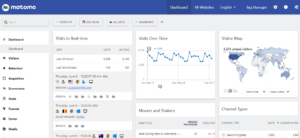
Screenshot: Matomo demo
Matomo’s dashboard categorizes reports and displays the essential information on one page.
Categories include Visits in Real-Time, Visits Over Time, Visitor Map, Channel Types, etc.
The far-left window also allows you to toggle between functions of the platform, pinpointing your report as needed. For example, you can select from Funnels, Goals, E-commerce, Acquisition, and Media, to name just a few.
The Session Recordings page is especially helpful in understanding how site visitors interact with individual pages. Here you can view time spent on the website, time spent on a page, location, device used, the operating system, and browser used.
This, in turn, helps you tweak the content of certain pages that don’t appear on the popular pages list, using search terms often searched for on the web.
All in all, Matomo provides a completely customizable and very comprehensive dashboard.
OWA Dashboard

Screenshot: Open Web Analytics Dashboard
OWA also offers a simple-to-use dashboard, displaying the most important stats that website owners need to know.
But keep in mind that OWA is a framework, meaning that it gives you the tools to set up your data tracking to the degree you need it. But the downside is that you, the user need to be skilled at programming.
The initial setup can be pretty tedious and demanding as the user needs to program everything himself, and enable the program to track the various metrics.
The homepage uses charts and graphs to help users visualize important data such as Traffic Sources and Site Visitors.
Once set up, the dashboard displays Visitors, Unique Visitors, Page Views, Average Visit Duration, Bounce Rate, and Pages Per Visit clearly on startup.
The platform also allows users to toggle between the Dashboard, Visitors, Content, Action Tracking, Traffic, and Goals pages.
- Capability

Source: Pexels.com
Let’s look at both platforms’ abilities to analyze your website.
Do they have what it takes to deliver the reports you need to optimize conversions?
Matomo’s Capabilities
Matomo boasts all the standard statistics reports:
-Top keywords and Search Engines
-Social Media sites
-Top Page URLs
-Page Titles
-User countries
-Providers
-Browser market share
-Screen Resolution
-Desktop VS Mobile
-Top campaigns
-Custom variables
-Top entry/exit pages
-Downloaded files and more.
They also offer Engagement tracking (time on site, pages per visit, repeated visits) and a heat map feature, which shows you where your website visitors click.
OWA’s Capabilities
One huge advantage of being a framework is that OWA is extremely versatile. It can be used either under your own domain or as part of a web app, which will be appealing to many users.
Users enjoy all the analytics and reporting functions that one can expect when setting up a web analytics tool. Completely custom dimensions allow users to set up their tracking according to their preferences. It’s extremely useful for e-commerce tracking.
- Pricetag

Source: Pexels.com
Before you make your final decision, first have a look at how much this will set you back.
Matomo Pricing

Screenshot: Matomo.com
Matomo offers a pricing structure based on the number of hits you expect on your site and whether you opt for On-Premise or Matomo Cloud.
On-premise would require the user to have some technical understanding and their own server. It is, however, completely free to use and comes with some additional advantages.
The Matomo Cloud offers customer support and all the features available to the platform. Cloud packages start from USD$19 per month.
OWA Pricing

Screenshot: Open Web Analytics
Open Web analytics is a free Web Analytics framework anyone can download and use. As mentioned, you will need to have the ability to set it up though as desired.
- Test drive
Before committing to an analytics program for your business, you might want to test the product out and ensure it’s the right fit for you.
Many companies allow you to test their product for a certain amount of time for this very reason.
For example, Google Analytics has an entirely free version, simply called Google Analytics (GA), while their paid version is Google Analytics 360.
Abralytics, mentioned earlier, also has a free trial lasting for 30 days.
Matomo offers a 21-day free trial with no credit card needed. And because OWA is free of charge, you can test it out for as long as necessary.
Our Verdict
In comparing Matomo vs. Open Web Analytics – Matomo is the clear winner.
It’s a comprehensive Web Analytics platform… A bit of a giant in the analytics world, if we’re completely honest.
We really like the support that Matomo offers, making it more accessible to new users. The function of the Heatmap and Engagement Tracking helps the user track audience engagement, which in turn helps convert website visitors to customers.
This free tool allows users to be in control of their SEO strategies.
But for a true David and Goliath scenario, go for Abralytics. It offers most of the features that one gets from Matamo, including the all-important Data ownership for the user. But it comes at a fraction of the cost.
While Matamo starts at USD$19 per month, that only gets you the basic features.
Abralytics gives you unlimited tracking, Data Ownership, Insights and much more for as little as USD$10 per month. That’s top-quality Data analysis for a super affordable fee.
References:
3 – WordPress
4 – MediaWiki
5 – Linuxreviews