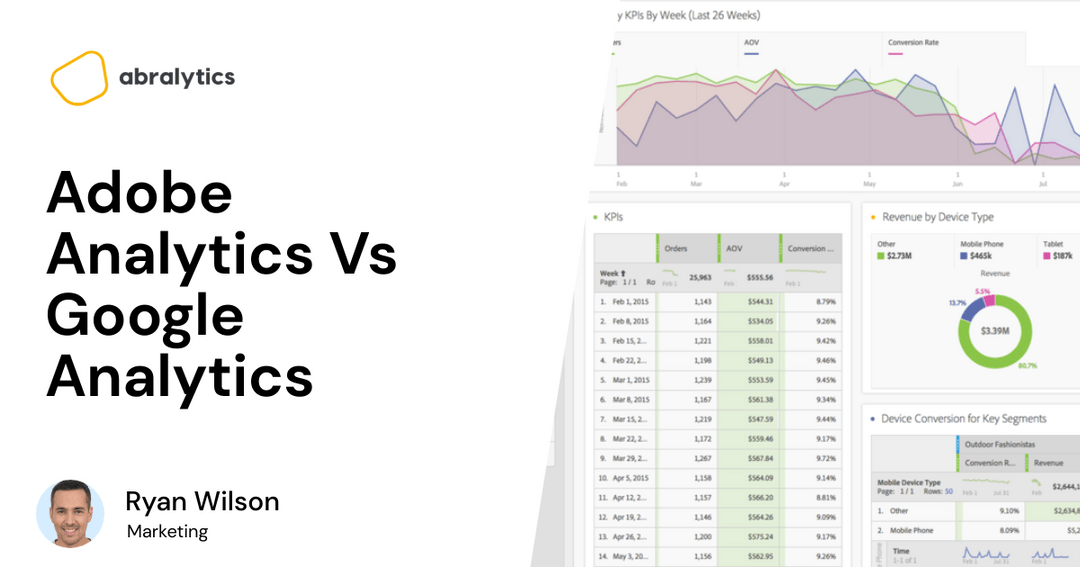So you’ve finally managed to differentiate your metrics from dimensions, and sessions from web page views. And now you’re scratching your head wondering what on earth a Google Analytics hit is? Fear not, the Abralytics team has come to the rescue once again.
In this article, we’ll consider the following:
- What is a Google Analytics hit?
- What are the 7 categories of hits sent to the Google Analytics servers?
- Is there such a thing as a hit limit?
- Where do you find the number of hits sent from your website, blog, or app?
 Photo by Andrea Piacquadio from Pexels
Photo by Andrea Piacquadio from Pexels
What Is a Hit in Google Analytics?
A hit is any interaction between a user and your website. Google Analytics can monitor this data by attaching a tracking code to website pages. When a tracking code is triggered, a “hit” is sent to Google Analytics servers which in turn analyzes them and turns them into useful reports.
Your unique tracking code will need to be added to the HTML of your website.
To find your code, open up Google Analytics→Admin→Tracking info→Tracking code
The Seven Hits Tracked by Google Analytics

Source: Abralytics
* The Social Interaction & E-commerce hits will need to be set up in Google Analytics.
Social Interaction: Acquisition → Social → Plug-ins
E-commerce: Admin → Ecommerce settings
What Are Google Analytics Hit Limits?

Photo by Mikael Blomkvist from Pexels
The free version of Google Analytics limits the number of hits which can be processed per property (property is a website, blog, or app).
Property limit – 10 million hits per property per month
Session user limit – 500 hits per session
User level limit – 200,000 hits per day per user
Timing hit limit (include site speed hits) – 10,000 hits or 1% of the total number of page views per day
Concurrent limit – Limits the number of hits that can be sent concurrently and differs according to the tracker used.
Wait, What Happens When I’ve Reached My Hit Limit?
Once the limits are reached, Google Analytics will likely implement client sampling to reduce the amount of data sent to Google Analytics, as well as request you to sign up for the paid version called Google Analytics 360.
At this stage, you either settle for less than perfect data taken from samples, fork out a lot of money for the paid version, or will need to consider using an alternative web analytic software.
How Can I See the Total Hits on My Property?
Because there are limitations, it’s great to know how many hits are taking place on your website or app and plan accordingly. These numbers can easily be found if you open up Google Analytics, click on Admin → Property Settings → Property Hit Volume
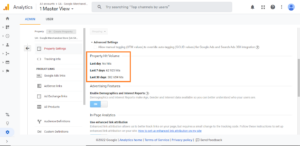 Source: Google Analytics demo version
Source: Google Analytics demo version
I’m Still Lost – Is There a Simpler Alternative to Google Analytics?
Absolutely! If you’re done with the jargon and complicated reports, consider signing up for Abralytics. It’s easy to install and delivers all the relevant information 20% of the time. A simple report is conveniently delivered to your inbox either daily, weekly, or monthly.