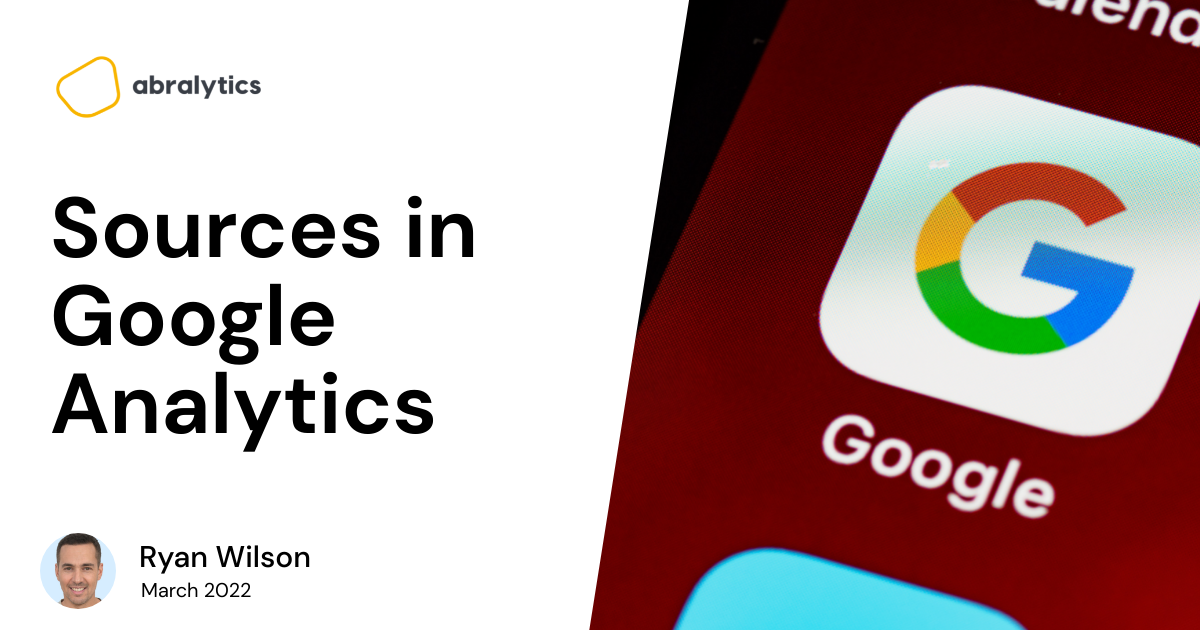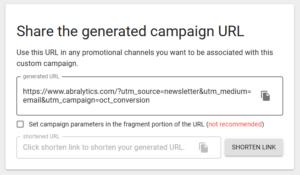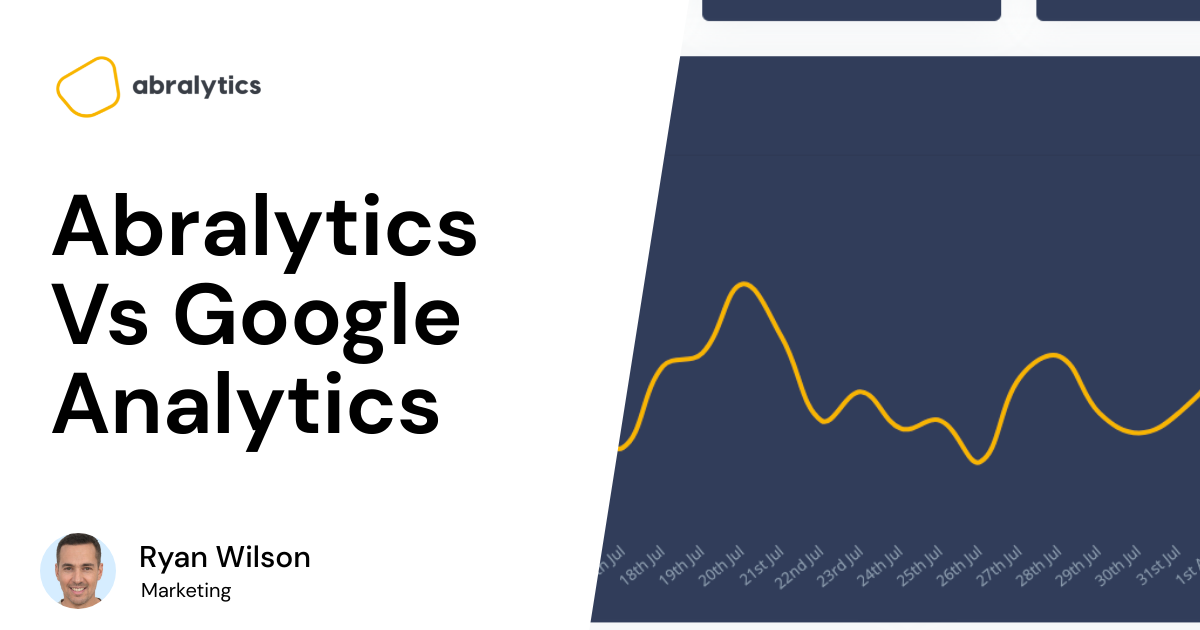If you are not very familiar with the sources of your website traffic, you might be missing out on a lot of optimization opportunities.
Think about it this way, If you don’t know whether your website traffic comes from social media, or you have no knowledge of the email campaign that generated more signups, you will have almost zero clue on what to optimize.
In fact, the best Digital Marketers understand their traffic sources and can optimize their strategies for better results.
So, in this detailed article, we will break down all the traffic sources available in Google analytics, how they closely relate to medium, and how to build custom sources using parameters.
First Thing, What Are Sources In Google Analytics?
If you have a live website, there are chances that your website is receiving traffic, no matter how small.
The traffic can come from searches, social media, other websites, etc, and these domains that send traffic to your websites are called “sources” in Google analytics.
Knowing your traffic sources don’t only tell you where your traffic is coming from, but how people are engaging with your campaign.
You can periodically check your source/medium dashboard to know which traffic source is performing better.
Better off, if you want a done-it-for-you experience, you can switch to Abralytics, an alternative to Google analytics with faster load time, then you can expect to receive AI-based opportunities sent to you.
You get conversion rate and user experience improvement ideas that you can implement for better conversion.
Medium Vs. Sources, What’s The Difference?
Well, in Google analytics, the terms are subject to your website’s traffic and its referral, and as such, they are mostly confused to mean the same thing.
While they closely relate to your website’s traffic, the “medium” of your traffic in Google analytics particularly means the category of your sources. For instance, you can have organic search as your medium, but within that category, your sources can be Google, Baidu, Bing, etc.
List Of Sources Available In Google Analytics
Here are the default sources you will find on your dashboard.
Google Search, Baidu, DuckDuckGo… Etc.
This refers to the traffic coming from an actual search engine.
When people visit your website directly from the search engine result page for the keyword they are searching for, then Google records the source of the traffic with the “search engine name”.
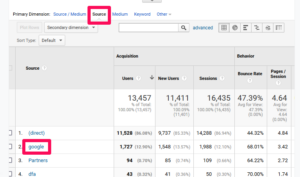
Facebook, Twitter, Instagram… Etc
Just like Google, Baidu and other search engines, Google records any traffic coming from social media platforms. So if your website visitors are coming from Facebook for instance, Google will record the traffic as data from social, which is Facebook..
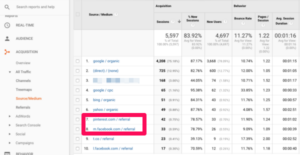 Source: Google Analytics Dashboard
Source: Google Analytics Dashboard
CNN.com, nytimes.com, And Other Websites
When people visit your website from other websites like CNN.com, Google categorizes that traffic as referral traffic.
One thing to note here is this, “referrals” isn’t the actual term you will see on your source tab, rather you will see the URL of the website where your traffic is coming from.
Now, you might be asking, what if people type your website URL, or click on your website from a document on their device, what traffic source would that be?
Well, Google has a term for that and they call it “direct” traffic.
What Does Direct Traffic Mean In Google Analytics?
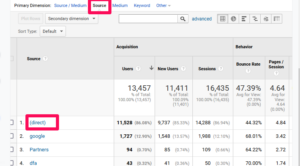 Source: Google Analytics Dashboard
Source: Google Analytics Dashboard
Ever looked at your Google Analytics report and scratched your head at the giant chunk of traffic labeled “Direct”? You’re not alone. While it might seem straightforward, “direct” traffic in Google Analytics can be a bit of a mystery. The “Direct” source tells Google that the traffic is coming either from a direct search, a bookmark, or that the original website where the traffic is coming from has little to no data.
Though direct traffic is a nightmare to a lot of digital marketers because of its analytics limitations and so many other reasons, MOZ has nailed a complete guide on how to use advanced analysis and segmentation to understand direct traffic.
Direct traffic signifies website visits where Google Analytics couldn’t pinpoint the exact source. In simpler terms, it means someone arrived at your site without going through a search engine, clicking an ad, or following a link from another website.
A high percentage of direct traffic might seem like a good thing – people know your brand and are coming straight to you, right? Well, yes and no. While a healthy amount of direct traffic indicates brand awareness, a disproportionately large chunk could indicate missed opportunities to track where your visitors are coming from.
Let’s say you run a local bakery with a booming direct traffic percentage. This could be because people are familiar with your name and website, but it might also suggest they’re finding your address through offline sources like flyers or business cards – which wouldn’t be reflected in “direct” traffic.
Let’s say you run a local bakery with a booming direct traffic percentage. This could be because people are familiar with your name and website, but it might also suggest they’re finding your address through offline sources like flyers or business cards – which wouldn’t be reflected in “direct” traffic.
What Does “Unassigned” Traffic Mean In Google Analytics?
Sifting through your Google Analytics report, you might stumble upon a category called “unassigned” traffic. Unlike “direct” traffic, which has a clear explanation, “unassigned” can leave you wondering – where on earth did these visitors come from?
GA4 unassigned traffic simply refers to website sessions that Google Analytics couldn’t categorize into any of its standard traffic sources (like organic search, social media, or paid ads). It’s like having a guest at your party but forgetting how they got there!
There are a few reasons why traffic might end up unassigned. The most common culprit? Missing or incorrect UTM parameters. These are special codes you can add to your website links to track their origin. If they’re missing or not formatted properly, Google Analytics throws its hands up and says, “unassigned!”
Other factors can contribute to unassigned traffic too. Clicking a link from a secure website (HTTPS) to a non-secure one (HTTP) can sometimes cause this. In some cases, even bot traffic might sneak into the “unassigned” category.
A small amount of unassigned traffic is normal. But a large chunk can be a missed opportunity. It means you’re losing valuable insights into how people are finding your site.
The good news is, you can tackle unassigned traffic. Here’s a quick tip: Ensure proper UTM tagging on your marketing links. Additionally, consider using Google Analytics’ custom channel groupings to categorize your traffic in a way that works best for you.
Unassigned traffic isn’t inherently bad. But by understanding its causes, you can take steps to minimize it and gain a clearer picture of where your website visitors originate from, ultimately making smarter marketing decisions.
Building A Traffic Source In Google Analytics
Creating traffic sources for some of your campaigns might look a bit intimidating and technical, but that shouldn’t be a problem because, in this paragraph, we have detailed the steps required to achieve this goal.
Note: To create your source, you will have to add parameters to the links landing on your site, however, this isn’t possible for all the links arriving at your website.
The reason is that you can only add special UTM codes to the URLs of the traffic sources you have control over, just like your email newsletter, you can control the number of people who can access a link through your email campaign, but you have no control over the number of people who come from search engines.
Before we create a unique tracking parameter for our email newsletter, let’s look at the type of link that we want to create.
Here is a tracking link for a newsletter.
https://www.site.com?utm_source=newsletter&utm_medium=email&utm_campaign=Oct_conversion
Note: The red-colored text after the URL is called the unique UTM code, and that’s what you’ll be creating to track your email newsletter.
The reason why you need these types of links for tracking your newsletter is that ordinary links like this “https://www.site.com” can’t be used to track the activities on our newsletter campaign.
To get started, you’ll make use of this developer tool https://ga-dev-tools.web.app/campaign-url-builder/. Once on the page, fill in the required fields.
First, toggle to the version of Google Analytics that you’re using.
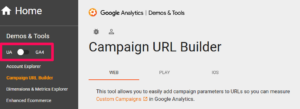 Source: Google Analytics | Demos & Tools Dashboard
Source: Google Analytics | Demos & Tools Dashboard
For website URL, fill the field with the URL of your website like this: https://www.abralytics.com/
Campaign Source: Write “newsletter”, all in lowercase.
Email medium: “email”
Campaign Name: Choose a campaign name.
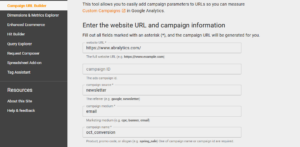 Source: Google Analytics | Demos & Tools Dashboard
Source: Google Analytics | Demos & Tools Dashboard
When you’re done, the tool will automatically generate your unique campaign URL.
With this unique UTM code, you can see the behavior of your subscribers and the pages they visit from your email newsletter.
“Google Analytics was too complicated. I save 2 hours every week with Abralytics.”
Take Away
Understanding the type of traffic your website gets and the source of your traffic can help you create a detailed traffic report.
Apart from reporting accurate data, you will be armed with the right information on what to optimize to get better conversion.
For instance, if you get thousands of direct traffic from organic search, you can look further to discover the keywords that are driving the volume of traffic to your website, and use the keywords for your PPC campaign.
In creating a unique UTM code to track the traffic coming from your email newsletter, you will discover the links your email subscribers are clicking on your email, and their behavior afterward as email service platforms don’t report beyond open rates and click-through rates.
Assuming you run an eCommerce business that offers home delivery, you can place your unique UTM codes on your newsletter to see your customers’ behavior from the time they clicked on a link on your newsletter, to what pages they visited afterward.
Google analytics tool is one of the needed analytics tools for every online business to study your customers’ behavior on your site, and discover optimization opportunities, however, if you’re looking for an analytics tool with better features and easy-to-read data, then check Abralytics’ analytics platform today.
You might be interested in this article: