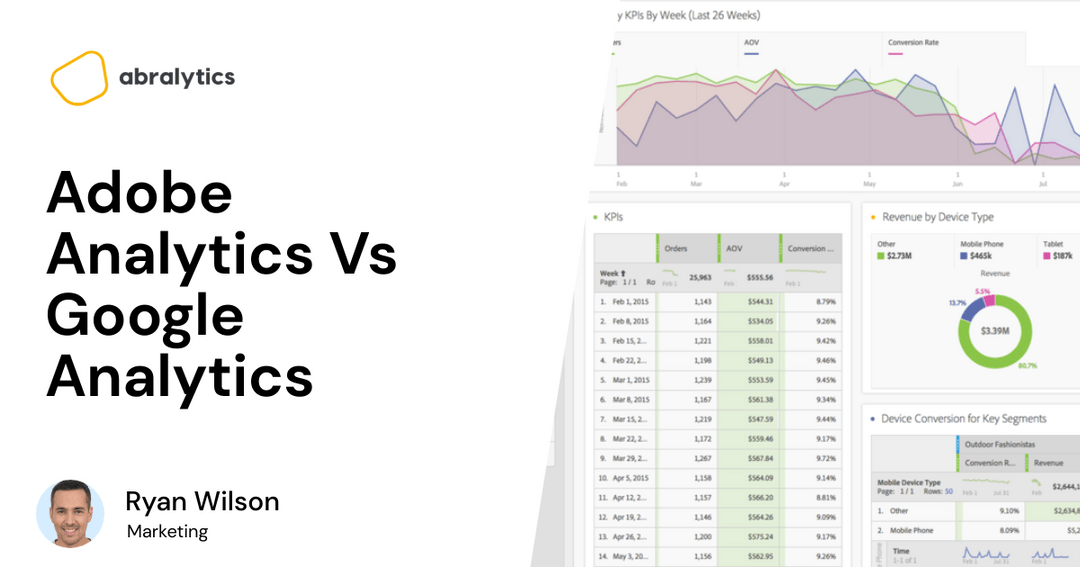As a Digital Marketer or business owner, there is no better feeling than having a website that functions at optimal speed.
Site speed affects the user’s experience and your website’s key metrics – bounce rate, goal conversion rate, average time on page, etc.
Many things can slow your site down, including large media files, the site’s CSS not being optimized, caching issues, and bulky site codes.
But does Google Analytics slow down websites?
Keep reading this article as we get you through everything you should know, including:
- How does Google Analytics work?
- How to test your website speed
- How to test script size
- Does Google Analytics slow down websites?
- Why you should care about your website speed.
- How can you improve site speed?
How Does Google Analytics Work?
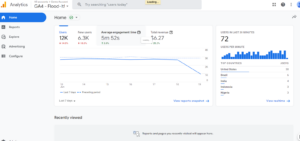
Source: Google Analytics Dashboard
Google Analytics is a web analytics tool that collects user data from each website using page tags. Each page has a JavaScript page tag inserted into its code.
This tag runs in each visitor’s browser while it collects data and sends it to one of Google’s data collection servers.
Then, Google Analytics can create personalized reports to track and present web data such as bounce rates, goal conversion rates, number of users, average session duration, etc.
Meanwhile, the page-tag collects visitor information by acting as a web bug or web beacon. However, because the system relies on cookies, it cannot collect data from users who have disabled them.
- What Is A Cookie?
A cookie is a small .txt file that Google Analytics saves to a user’s browser cache, allowing it to identify your computer.
Since the cookie’s value is different for every user, Google Analytics can use this cookie to identify a user who has previously visited your website.
But how do I use Google Analytics for my website?
So, to use Google Analytics for your website, you need to have a Google Analytics account and add a tracking code.
- What Is A Google Analytics Tracking Code?
A tracking code tells Google Analytics that it needs to track your website visitors and any actions they take. It is built on a JavaScript program.
Moreover, the tracking code will look at three vital sources of data and information. It uses:
- First-party cookies
- User’s web browsers and system information
- The browser’s HTTP request
Hence, the Google Analytics tracking code gathers specific information about your website’s visitors from these data sources.
- Is Google Analytics Code Cached In The Browser?
The straightforward answer to this question is YES. However, Google Analytics code is cached temporarily on the browser.
So, what does this mean?
Google Analytics cannot be cached in the browser for more than one hour by default. Hence, it must be loaded on each page rather than once when a new user visits a website.
Moreover, Google Analytics scripts need updates from time to time, so Google does not offer long-term caching.
Ultimately, this makes Google Analytics slow down your website – page load time.
Meanwhile, if you want a perfect score on a Google page speed test tool like PageSpeed Insights or GTMetrics, you need to host google analytics locally – for long-term caching.
How to test your website speed
A great tool to measure your website performance is Google PageSpeed Insights. (1)
To use the tool to test your site speed, here are the steps to take:
- First, enter your website URL on PageSpeed Insights’ website.
- Next, click on Analyze and wait for PSI to do the analysis.
- During the report generation process, the tool tracks the webpage field data in the CrUX – Chrome User Experience report. Then, it assesses the webpage performance with Lighthouse API.
- After reviewing the report, remove parameters that slow down the speed and lower the rankings.
Also, note the color code for PSI reports below:
- Red shows poor website performance.
- Yellow means your website requires some level of improvement.
- Green indicates a good website performance.
.
- What Is A Cache In Google Analytics?
A cache enables faster access to often-used data without reloading each time it is accessed. Because caching is a background process, users are rarely aware of it.
In Google Analytics, a cache contains a snapshot or saved copy of a website that Google servers and clients can access. When Google’s crawler analyzes a web page for indexing, it generates this copy.
- Pros Of Caching in Google Analytics
First, it enables a fast response to search queries. Caching lessens users’ waiting time, eliminating their frustration and ultimately the bounce rate.
Another vital role caching plays is allowing users to access locally unavailable documents. For example, if a website owner deletes their site, Google Cache saves it in Google’s server and provides backups of the latest version and the requested content.
- Cons Of Caching in Google Analytics
The main drawback with caching is that when a web page is re-indexed, Google may fail to create a new snapshot.
Similarly, the script size of your analytics solution impacts your website speed. The larger the script size, the slower your website.
So, you need to know where your site speed stands with a Google page speed, too – fast or slow.
How To Test The Script Size of Your Analytics Provider
To test the script size of your analytics provider, you can use GTMetrics. (2)
GTMetrics is a tool that tells you how well your website is performing. Besides, it has a feature called Waterfall Chart.
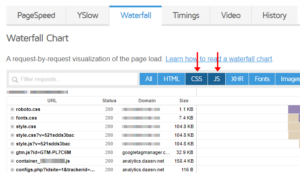
Source: GTMetrics Waterfall Chart
The Waterfall Chart displays a request-based visualization of your website’s page load. Each element that loads on your site is highlighted, along with its size and timeline.
You’ll see your CSS, images, other media elements, and JavaScript. So, you can determine which scripts from your analytics provider add page weight to your site.
For example, The Google Tag Manager script is 28 KB in size, and it downloads another JavaScript file called the Google Analytics tag, which adds 17.7 KB to your page.
Therefore, the Google analytics script weighs 45.7 KB in total.
Google Analytics adds an extra 45.7KB to every page of your website it loads. That’s huge, and it makes your website slow!
However, you can opt for Abralytics to load your website faster. It requires ten times fewer data than Google Analytics to operate.
- Why Is Google Analytics Tracking Script So Heavy?
Google Analytics Tracking Script comprises Google Global Site Tag and Google Analytics script. Both elements are built with Javascript code.
Although the codes help track your analytics data, they add extra weight to your website.
Global Site Tag is a central script that helps integrate other Google services and features like conversion tracking and remarketing to your website.
On the other hand, the Google Analytics script allows you to track hundreds of your website metrics.
While having all of these features is great, only a handful of users need these services, integrations, and individual metrics.
Most basic users only need to track the number of their website users, where they found their content, and the content they engage.
So, Google Analytics gives most of its users too much more than they need. This accounts for the bulky nature of its codes and complexities.
Why Should I Care About My Website Speed?

Source: pexel.com
Here are some reasons to care about your website speed:
- It gives a Great First Impression
Your website speed gives your customers, readers, and web users the first impression of you and your business.
For example, a fast website tells you that a business is competent, reliable, and cares about details. Conversely, a slow website may mean an organization is incompetent, unreliable, and carefree.
- Search Engine Ranking
Site speed is pivotal to how your website ranks on Google and other search engines. Consequently, the faster your website speed, the better the chance of ranking high on search engines.
- User Experience
Suppose your competitor’s site loads faster than yours; guess which one your customers will choose to use. It’s not enough to give users the content they want; they need to get it fast.
So, you must ensure that your site is as fast as possible.
- Goal Conversion
Site speed plays a vital role in achieving your goals. If your website takes too long to load, your website visitors will bounce and not complete the desired action.
This means a faster website will convert better than a slower one.
How Can I Improve My Analytics Speed?
Having discussed why you should care about your website, you might be wondering how you can improve your analytics speed. Here are some measures you can take:
- Lightweight Analytics Solution
Your choice of analytics tool will impact your site’s speed. A lightweight analytics tool is always the faster option.
For example, Abralytics is a simple, lightweight analytics tool that gets the job done ten times faster than Google Analytics which is heavy.
- Optimize Your Images
Images are a great medium to tell a story. But it would be best if you use them moderately. The larger the image sizes on a website, the slower the analytics speed.
Mae sure you compress the size of large images before adding them to your website.
- Compress Your Codes
The more codes your website has to load, the slower your analytics speed. So, it is crucial to compress your codes as much as possible.
FAQs About How Google Analytics Affect Your Website Speed
Here are answers to some FAQs you might have about how Analytics affects your website speed.
- What makes Google Analytics slow?
Google Analytics is slow because it is built with heavy Javascript codes. Also, it tracks hundreds of metrics with the Google Analytics script, which adds extra weight to the website.
Also, Google Analytics is cached in the browser only temporarily. This affects page load time in the longer run.
- How does Google Analytics determine site speed?
Google determines site speed by using a tool called PageSpeed Insights.
It has an open-source technology – Lighthouse API. It uses this feature to track site speed and assign values based on how close each website is to Google benchmarks.
- How do you find out what is slowing down my website?
The best way to find out what is slowing your website down is to use Google Chrome DevTool or conduct a performance audit with Google PageSpeed Insights.
Final Verdict
Although Google Analytics is the most popular web analytics, it’s not the fastest. Google Analytics is a complex analytics tool built with heavy JavaScript codes.
Moreover, to make the most of caching on Google Analytics, you need to host locally, as the analytics solution is only cached in the browser temporarily – just one hour.
That said, your site speed is crucial to your website and business. It plays a role in your user experience, search engine rankings, user retention, etc.
So, if you want a faster site speed, you should opt for the best Google Analytics alternative – Abralytics.
If you found this article helpful, then check out similar Analytics articles:
Other related articles
- How Website Performance Affects Conversions
- What Are Active Users in Google Analytics?
- How to exclude an IP address in google analytics
- Pros and Cons of Google Analytics
Article links:
1 – https://pagespeed.web.dev/