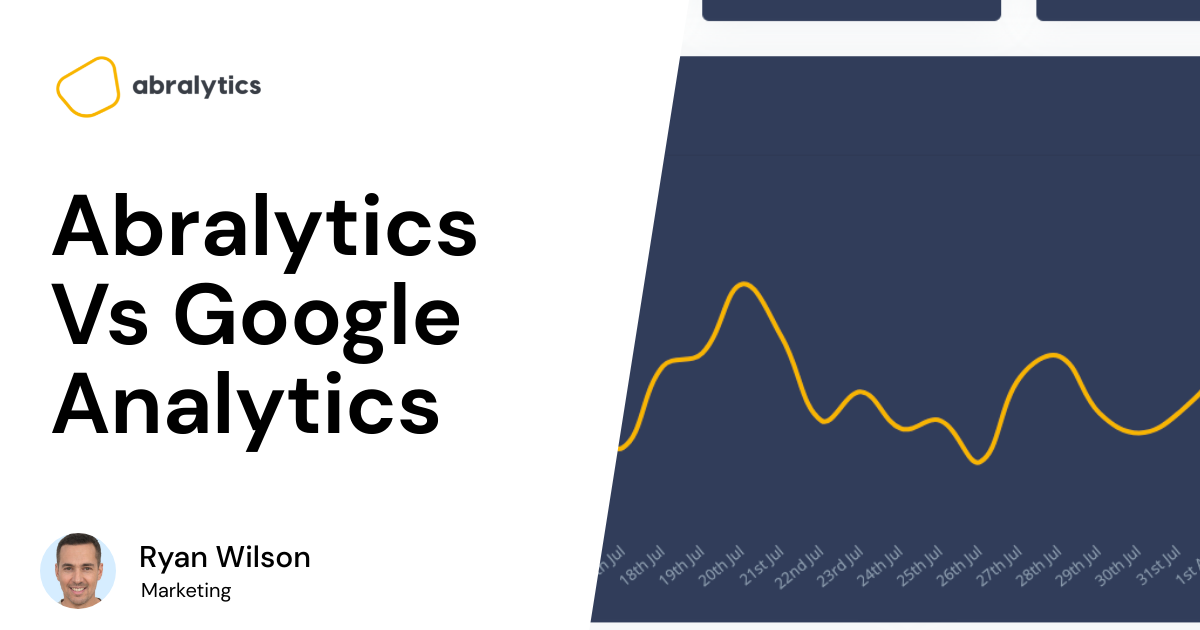Google Analytics is, without doubt, a giant in the digital analytics world.
And let’s be honest, it’s pretty cool. To have such a powerful tool at your fingertips for free – that’s awesome!
However, its greatest strengths may also be its greatest weaknesses.
And if you’re reading this article, you likely know this already.
You’re probably weighing up the pros and cons of GA and wondering if there’s a better alternative for you.
And so, without further ado, we’d like to see how our own (equally as awesome) analytics tool compares.
Here is a list of 9 comparisons to help you see the best fit for your business.
- Data reports + Features
Abralytics

Abralytics provides a limited amount of data – and with good reason.
We believe in simplifying the data reporting process, giving you the most essential and relevant reports.
Why? Because most entrepreneurs and business owners don’t have the know-how or time to sift through mountains of data.
Clear, simple, actionable insights. That’s what you get with Abralytics.
The user-friendly dashboard provides the most important metrics, such as:
- Total page views
- Unique visitors
- Bounce rate
- Average session lengths
- Page views
- Top pages
The above metrics help you understand: how many people are visiting your site, which pages they’re visiting, what your most popular pages are and how engaging your website is.
- Top traffic sources
- Top countries
- Top campaigns
- Devices
The above metrics tell you which of your marketing campaigns result in the most conversions, where your customers are coming from and which devices they use.
Even better? You’ll get an analytics report delivered straight to your inbox each week.
Google Analytics
GA4, on the other hand, offers more than 200 metrics and dimensions. (1)
And this is great for digital marketing agencies or large enterprises looking for more granular reports.
But is it equally as great for those with little to no experience with analytics platforms? Not so much.
Most users will find themselves overwhelmed with the sheer amount of data available.
Data that requires a lot of time and effort to make any sense of.
- Script size
Abralytics
The total script size of Abralytics is less than 4 KB.
Google Analytics
The total script size for Universal Google Analytics is 45.7 KB.
- Google Tag Manager = 28KB
- Google Analytics = 17.7KB
Why does script size matter? For two reasons:
- Page speed is an important ranking factor in the Google algorithm. A larger analytics tool will slow your website down.
- Page load times affect conversions. For example, nearly half of all visitors will leave a mobile website if the pages don’t load within 3 seconds. (2)
Why is GA 90% larger than Abralytics?
This comes down to a large number of reports.
Once again, having all this info seems like a good idea. But if unnecessary data slows down your site, it could do more harm than good.
For all the latest stats on slow page loading times, check out our list.
- Privacy and The Cookie monster
 Source: Pexels
Source: Pexels
Abralytics
With Abralytics, there’s no need to have that tiresome cookie banner appear on your site.
By using anonymous measurements, we can track site usage without collecting personal data.
This means Abralytics complies with all data protection regulations. We are GDPR, CCPA & PECR compliant straight out of the box.
You have 100% ownership of your website data. And visitors to your site have the peace of mind knowing that no one is collecting, storing and selling their personal information.
Google Analytics
Google Analytics has been getting a lot of flack recently for how they store and use the data they collect from websites, nevermind the data sampling and time it takes to actually see the data you need.
To their credit, they’ve improved their privacy with their latest version, GA4. Here is a summary of these changes: (3)
- Data gathered in the EU is no longer sent to servers in the USA for processing.
- A user’s IP address is anonymized by default
- Disabling granular device and location data
- It relies on machine learning to fill in the gaps in data collection.
However, there are still privacy concerns. GA4 still uses cookies by default and is not fully GDPR compliant.
Countries like Austria have rejected their IP address anonymization function as sufficient enough for protecting data transfers to the US. Even with it, US intelligence services can still access user IPs.
And although free, the trade-off is that Google owns your data and can do what they wish with the information.
- Pricing
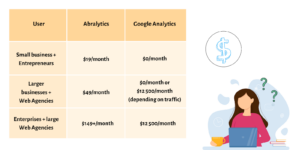
Abralytics
Abralytics offers a free 30-day trial with access to the full range of features. When you’re ready to sign up, these are your options:
Basic: $19/month
For early-stage startups and small businesses.
Standard: $49/month
For web agencies and businesses with significant website traffic.
Enterprise: $149+/month
For enterprises and agencies with a lot of websites or traffic.
For full details of our plans, click here.
Note that for every one of our plans, you’ll be able to add an unlimited amount of websites.
The plan you choose will largely depend on the volume of traffic that your site receives.
You may wonder why there is no “free” version of Abralytics.
Because we do not make a profit selling collected data for advertising purposes. Plus, our team needs lots of coffee and donuts to keep everything running smoothly.
Google Analytics
Free version – Universal Analytics / Google Analytics 4:$0
Paid version – Google Analytics 360: $150 000/year or $12 500/month
Universal Analytics/GA4 is part of the Google Marketing platform and is available to anyone with a Google account.
A note about price:
If you’re a small business, you may be tempted to sign up for the free GA4 and save a couple of bucks a month. We get that.
But with growing privacy concerns and a steep learning curve, GA4 may not be the best web analytics tool for you – even if it is free.
- Ease of use
Abralytics
The Abralytics team works hard behind the scenes to make sense of the data – so you don’t have to. It’s kind of our thing. We love compiling simple reports so that you can grow your business.
We’ve moved away from terminology suited only to digital marketers and replaced it with uncomplicated, easy-to-understand language.
Our dashboard is simple and easy to navigate, as seen in our live demo here.
Abralytics users can also customize the branding of their dashboard – for example, adding their own logo and company colors. This makes it easy for agencies to upsell to their clients.
Google Analytics
A common complaint with Google Analytics is that it’s just not that user-friendly.
Before you get started, even with the most basic reports, you’ll need to do a considerable amount of googling GA terms and watching videos on how it works.
But if you’re willing and able to spend the time learning the platform, that’s great. It’s a valuable skill to have and as mentioned, you’ll have access to hundreds of metrics.
- Support
 Source: Pexels
Source: Pexels
Abralytics
Do you have a question or need help connecting your website? The Abralytics team is dedicated to providing quick and consistently great customer support.
Send us a message via the chat box on our site, and we’ll set you up in no time.
Google Analytics
Google Analytics has a comprehensive site where you’ll find tons of articles. You can ask questions on the Google help community forum and contact a call center via phone, email or a chat system.
Because of the platform’s popularity, there is certainly no shortage of blog articles and video tutorials. If you’re willing to do a bit of digging, you should be able to find an answer to most of your questions.
- Getting started
Abralytics
With Abralytics, you can be up and running in 5 minutes.
How is that possible? Well, with us, there’s no need to configure reports and events. And as mentioned, we’re fully compliant from the get-go.
Will Abralytics work on any website? Absolutely. As a javascript tracker, it can connect to WordPress, Wix, Squarespace, and, well, every website in the world.
Google Analytics
While it’s easy to sign up for a GA account, you’ll need to do a bit of groundwork to get it up and running.
If you’re happy with the standard reports, this will make the process much easier.
But if you want to customize reports and events to suit your business, this can be far more complicated and time-consuming. You may need to enlist the help of a professional in the digital marketing field.
- Data Accuracy
Abralytics
Data sampling is when a platform analyses a section of data and assumes the data collected applies it to all website visitors/stats.
None of the Abralytics plans make use of data sampling.
We show users every single event/data point.
Why is this important?
Because we give you the full picture based on complete information. And the more accurate your reports are, the more effective your decisions can be.
In fact, when data sampling is applied, your metrics could be anywhere from 10% to 80% off. (4) And it’s not difficult to see how this could be misleading.
Google Analytics
There are two types of reports in GA4, namely Standard and Advanced.
Standard reports always include unsampled data.
But if you’re using Universal GA and alter a standard report, sampling occurs once your sessions exceed 500k. These are now seen as custom reports.
Another point that could affect data accuracy is when visitors disable cookies. GA can’t collect data for this individual, which makes it challenging to deliver a complete picture of who your visitors are.
Fortunately, with GA4, you can add secondary dimensions and filters and it will continue to be unsampled.
Advanced reports in GA4 can still be based on sampled data when:
- There is not enough data available
- Have more than 10 000 rows in the report
- Importing existing data
Abralytics
You can easily import data from your existing Google Analytics account to your Abralytics account.
Just contact support@abralytics and we’ll handle the import free of charge.
Google Analytics
As of July 2023, you will need to switch to the new free version of Google Analytics, GA4.
Unfortunately, you won’t be able to import existing data from an older version to GA4. So when you switch over, you’ll lose valuable historical data and need to start from scratch.
Here is a review of how GA4 differs from Universal Analytics.
Which platform is best for you?

Abralytics
Abralytics caters to small businesses through to large digital marketing agencies.
If you are looking for a no-fuss and easy-to-use analytics tool, then Abralytics is perfect for you.
We don’t want you to get lost in a sea of data – we want to give you the essential bits so you can make clear, informed decisions.
Google Analytics
Google Analytics is great for more advanced users and digital marketing agencies.
People who work in the industry and are accustomed to marketing jargon.
If you need highly detailed reports and have the ability to decipher them, then Google Analytics may be the best platform for you.
Final Thoughts
“Give us the tools, and we will finish the job.” – Winston Churchill
A web analytics tool will provide you with data, but it’s up to you to finish the job, as it were.
The best analytics tool is the one you can work with skillfully and understand how to use effectively.
Businesses today are driven by data collection and analyses. The easier the platform is to work with, the easier it will be for you to turn that data into a solid action plan.
Are you ready to give Abralytics a try – See our live demo here.
Article Sources:
1 – https://www.digishuffle.com
2 – https://www.thinkwithgoogle.com
4 – https://www.optimizesmart.com/improve-accuracy-google-analytics-reports/